
17 Content Hacks Every Marketer Should Know to Boost Blog Engagement Rates
Nobody wants to write an average blog post, so use these 17 ideas to enhance your blog and boost engagement and traffic rates.

There’s writing good blog posts, and then there’s writing awesome posts. The difference I feel lies in the detail. There’s so many ways to amplify your content with actually very little effort but huge results. In an age where content is forever evolving and expanding its grip on the digital world, it’s imperative that brands consistently innovate and stay on top of trends to ensure their company blog can beat the competition. From simple plugins, to eye-grabbing headlines and everything else in-between, here’s 17 simple ways to drive more engagement and traffic to your blog while barely lifting a finger:
Blog posts
1. Click to tweet
Such simple functionality that has so much impact. Click to tweet enables your readers to share important statistics, quotes or phrases from your blog post with ease and efficiency. It also shows faith in your own content, instilling the audience with confidence that this material is worthy enough to share with their communities. There’s also the highlight-to-tweet feature, which gives users more control over their social posts. This flexibility increases the likelihood of interaction with the post, and hopefully, a returning blog visitor.
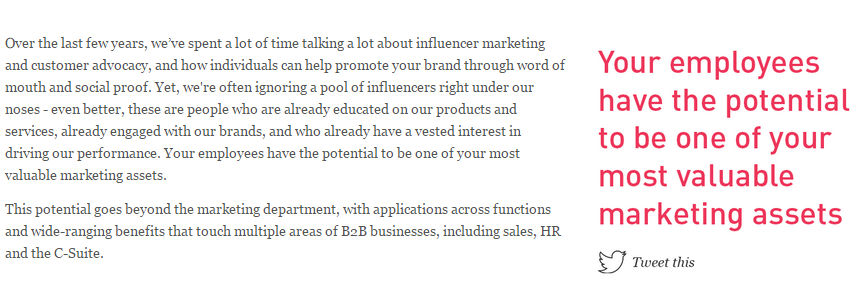
2. Contents for your content

(source: matthewbarby.com)
A neat thing I’ve seen on many blogs is the use of a table of contents linking through to all the different subheadings within the copy, like this one from Matthew Barby. Also note the handy estimated reading time. This is great for prospects who are time poor, allowing users to skip straight to the section they believe will provide the most value, or from an interest perspective: giving your audience an overview of what will be covered before they delve in. So on this note, it’s vital your categories are engaging and that the title offers value on its own. Again, this is another nifty trick designed to enhance the user experience and get in your prospects’ good books.
3. Super stunning images

(source: http://webdesignerbeautyschool.com/)
But please, no selfies! Or classic stock photos for that matter. Design trends are always moving forward so it can be hard to keep up, but it’s paramount to have images in mind if you want to create a compelling post. Is it shareable? Does it enhance the experience? Is it relevant? A common objection we all too often hear is normally something along the lines of “but I’m not a designer.” No longer can a content marketer in 2015 utter those blasphemous words! With the number of free design tools on the tinterweb, it’s so easy to create striking images with little experience. Check out the tools below and have a go:
4. Hello, Bar

(source: www.buffer.com)
The Hello Bar tool is slick, subtle and simplistic, and I was initially inspired by Buffer’s great use of it. Essentially, it’s a scrolling bar that sits at the top of your page, offering you a platform to say ‘hello’ to your readers. Of course, polite pleasantries would be fine (in the 90s) but you can utilise this directly to boost engagement and conversion rates by treating it as another optional call-to-action. Buffer’s current use is ‘Save an hour a day on social media with Buffer’ and a ‘Schedule your first post’ button. There’s no shouty capital letters, or a huge designed banner. It’s a simple way to offer a consistent value proposition across your entire blog.
5. We want a widget!
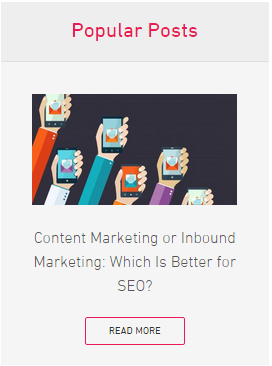
So many widgets, so little time. You’re missing a massive trick if you’re not providing an ulterior journey for your prospects once they’ve read your amazingly written blog post. A nice example to call upon is Marketing Profs, who suggest content you might like based upon the topic of the post you’re currently reading. Seems pretty standard, but what’s of note is the clever use of smart automation, which means the pop up shows subtly in the corner after a certain duration of time, ensuring your prospects’ journeys are nurtured effectively. With 37% of marketers stating that blogs are the most valuable type of content, getting the most out of your blog content is vital.
6. The perfect headline
Possibly the hardest part. What should you do first: headline or post? Personally, I think it’s best to have your idea, write your post and then jazz up your headline after. But that’s not really why I’m here. I’m a little gutted to be sharing this with you all, if I’m honest, but my favourite article ever (bold statement, I know), written by Kevan Lee for Buffer, includes a bible’s worth of headline formulas for you to test and play around with. The use of psychology in content marketing is more prevalent than you might think, as at the end of the day, B2B marketers are still human. The formula I used for this headline goes a little like this:
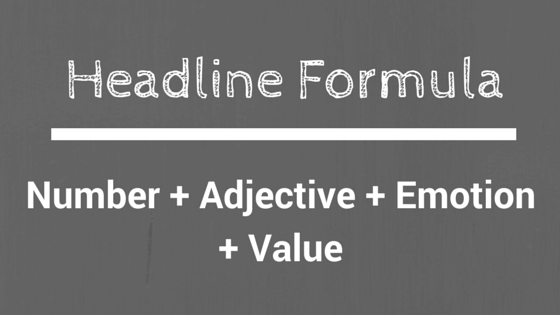
(image credit: www.tomorrow-people.com)
Your blog post headline can be the deciding factor as to whether someone clicks or continues scrolling. Don’t be scrolled over; get your headline sorted.
7. Sign up, sign up!

(source: www.matthewwoodward.co.uk)
It’s a pretty standard feature to include blog and newsletter subscriptions on the blog homepage, so I’m not trying to reinvent the wheel here, but there are ways to make wheels look nicer, right? This email list sign-up call to action on Matthew Woodward is the equivalent of some shiny alloys and badass spokes. The way you formulate a call to action is essential to your conversion rates, from the imagery to the specific wording. Unbounce saw a 90% increase in CTR after changing just one word in the call to action. Even something as simple as a blog or newsletter sign-up can be transformed into something beautiful.
8. Eco, green content

(image credit: www.tomorrow-people.com)
We live in a world governed by two things: recycling and the many different coloured boxes it comes with. It’s great, but it can be time consuming (especially if you live alone like me…put your violins away). However, a type of recycling that is time saving comes in the form of content repurposing! You’ve got a great blog post that got all the shares, visits and contacts you could dream of – so why stop there? Take that content and put it into a Slideshare, Uberflip, Prezi or Infographic. If it’s got the legs you can even expand on it to be used as an eGuide. Or failing that you can chop it up for social media teaser posts. Endless opportunities my friend, that could save you a whole bunch of time and expenses and give your content a much healthier, longer life.
9. Gating up your blog post
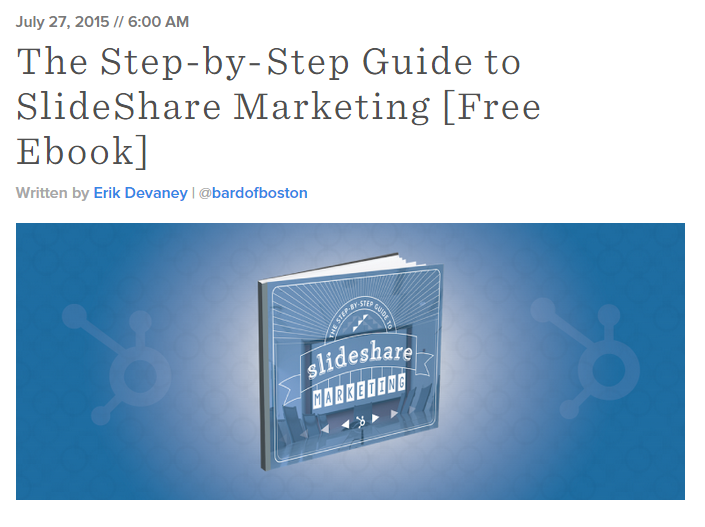
(source: www.hubspot.com)
This inspiration is drawn from Hubspot, who promote their various gated assets within a blog post, as well as just the obvious landing page. Not only will your workflow contacts be nurtured with gated content via emails, but this tactic ensures your blog subscribers also get lightly touched with more consideration level content. What’s clever is that Hubspot have basically written a blog post to accompany this eBook, yet the subject from the start is the call to action, making this asset even more appealing as you’ve already got a glimpse into its soul. If this level of mystery and subtle selling doesn’t drive conversions, we may as well give up now.
Slideshare
10. More slides, less design
(source:www.slideshare.net/randfish/)
Although a form of rich media, less is definitely more when it comes to fancy designs and ultimate branding on Slideshare. Each slide should be anticipated, with your prospects having to read on to gain any value, however many a time I’ve seen Slideshares that resemble a basic six-slide eBook. Research from Buffer shows that Slideshares with 61 slides perform better from a social sharing perspective than those with much less. It’s time to get (sort of) designing.
11. Story time
So many Slideshares I come across are just pages of dull nothingness. The information might be great – the best information I could ever dream of possessing – however a pixelated graph with complex findings and no context isn’t really going to sink in. Top and tail that with bulky paragraphs, never-ending bullet point lists and a random stock photo, and you’ve got yourself a disengaged reader. Presentations should tell a story, and Slideshare presents the best opportunity to do that being a visual platform. From one slide to the next, readers should be gripped and on the edge of their seat! Okay, maybe not quite that, but the moral of the story here is that there should be a story.
12. Action that call!
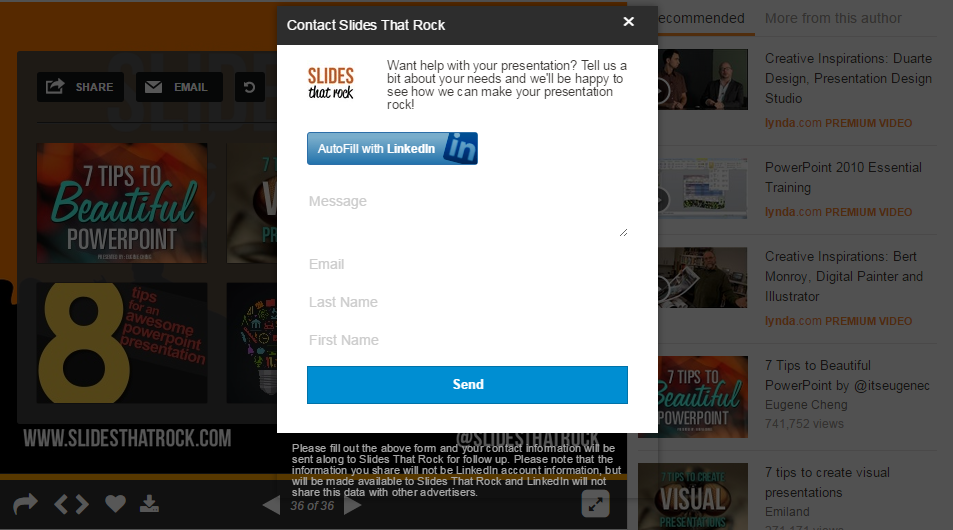
(source: www.slideshare.net/slidesthatrock)
So LinkedIn now does lead capturing: ermagherd. I must admit I squealed a tiny bit with excitement upon this discovery, but please keep that to yourself. Although this is a strong call-to-action being that there are no email workflows to nurture prospects, it’s a great way to communicate with your audience and give the option of a two-way dialogue, as well as build your email marketing database. And if you need persuasion, 70% of Slideshare traffic is from targeted searches, so leads will be more relevant. You will have to ensure the email address attributed to your Slideshare account is manned and active though, otherwise those sweet MQLs could ‘slide’ through your virtual fingertips…
Infographics
13. Offer up your embed code
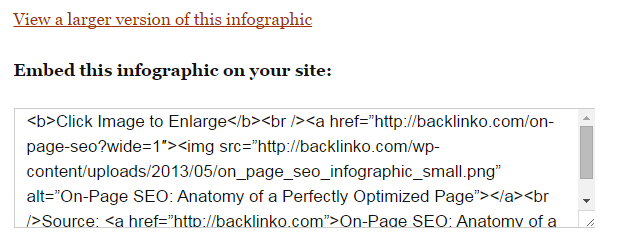
(source: www.backlinko.com)
This form of syndication is the best – it requires zero work. You basically put your embed code on the market and wait for the punters to come in. Easy links back to your website, more brand exposure and a good reputation for being so kind. Backlinko have nailed it. This also allows you to build relationships with bloggers and media outlets, as you’d have clearly identified an influencer with mutual interests that you can engage and collaborate with.
14. Offer up your PDF
The PDF holds the key – your backlinks and call to action. Always ensure your infographic is accessible as a PDF so prospects can click through and download. If you’re unable to, for whatever reason, link through from a JPEG or GIF in the blog post to the PDF document. Simples!
Social Media
15. Sharing is caring

Okay, I’m not going to insult your intelligence by telling you very..slowly..to..include..social media..buttons (ironically I just did). But a niftier trick is to ensure the sharing functionality is evident throughout the entire scroll down the page. Look at this Moz example and you’ll see what I mean. It’s common sense; if your reader gets to the bottom of the page (fantastic, you’ve kept them engaged!) but your social sharing buttons are situated at the top of the page, you are restricting the ease with which your reader can share your post (not so fantastic). At the very least the option should present itself at the beginning of the post for those eager beans, during the post for excitable ones and at the end of the post for our more thorough peers.
16. Optimise your share link
Please, please, please optimise your share link. It’s so simple but so valuable in maximising your reach. However the amount of times I’ve gone to share an article and all I’m greeted with is an unshortened link with no context is enough to make me include this as a point in this guide! Here’s an ideal preoccupied share link:
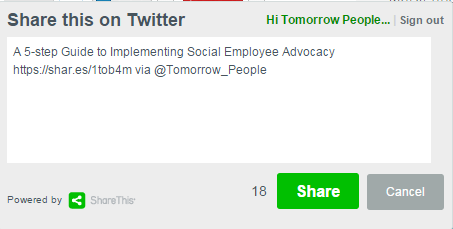
If I’m sharing an article, I want to give credit to the author or publication. Why? Because it’s polite, but also because I want to engage with them and put myself or my brand on their radar. Having this optimised share link ready prepared ensures your brand or thought leader’s profile is given instant exposure to your readers’ and prospects’ communities.
17. #JoinTheConversation
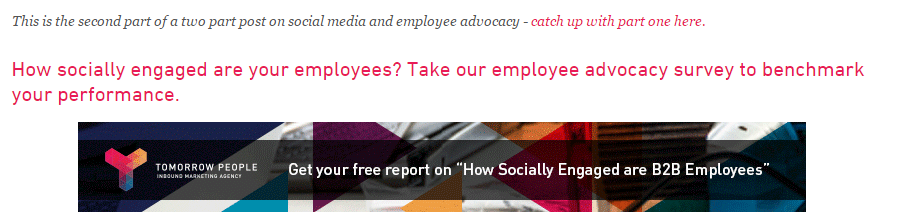
(source: blog.tomorrow-people.com)
Secondary call to actions are often bypassed, with all the focus and attention being on the EXCLUSIVE FREE EBOOK THAT YOU SHOULD DOWNLOAD NOW. Woah. Let’s step back and remember that not all of your blog visitors will be that far down the funnel and ready to read the 5,000 word eGuide. Give them a break – in the way of a lighter call to action that still encourages interaction with your brand (sorry it can’t be a KitKat). A handy tip is to promote any campaign activity that users can get involved with, whether it be a Twitter chat, campaign hashtag, LinkedIn Group discussion, a poll, survey, or even something as simple as calling for people to share their thoughts and experiences in the comments section below. So please, feel free to share your other tips and tricks with us!
To uncover more secrets about creating killer content for your inbound marketing and learn what content performs best at each stage of the buying journey, download the handy guide, The Key Characteristics of High Performing Content, and begin to unlock your content ROI.
Read the latest positioning trends and insights.
Tap into our brand and product positioning, storytelling, and creative expertise to inspire your next strategic move.

